結論からいうと、全記事表示ページのテンプレートファイルをつくり、それを固定ページから設定していきます。
全記事を表示させるテンプレートをつくる
phpファイルを作成します。名前は任意でOK。ファイルの冒頭に、以下を記述します。
|
1 2 3 4 |
<?php /** * Template Name: 全記事表示 */ ?> |
この記述により、テンプレートが作成されます。
テンプレートの中身はこちら。
|
1 2 3 4 5 6 7 8 9 10 11 12 13 14 15 16 17 18 19 20 21 22 23 24 25 26 27 28 29 30 31 |
<?php $paged = (int) get_query_var('paged'); $args = array( 'posts_per_page' => 9, //1ページに表示する記事数 'paged' => $paged, // 'orderby' => 'post_date',//記事表示の順序 'order' => 'DESC', //昇順or降順 'post_type' => 'post', //投稿タイプ 'post_status' => 'publish' //公開するか ); $the_query = new WP_Query($args); if ( $the_query->have_posts() ) : while ( $the_query->have_posts() ) : $the_query->the_post(); ?> //ここにループする内容 <?php endwhile; ?> <?php else : ?> <p>記事はありません</p> <?php endif; ?> </div> <?php if ($the_query->max_num_pages > 1) { echo paginate_links(array( //ページネーションの設定 'base' => get_pagenum_link(1) . '%_%', //ベースURLの指定 'format' => 'page/%#%/', // ページネーション指定 'current' => max(1, $paged), //現在のページ番号 'total' => $the_query->max_num_pages //全体のページ数 )); } ?> <?php wp_reset_postdata(); ?> //ループWP_Queryのリセット |
固定ページでテンプレートを設定
管理画面上で固定ページを新規作成。サイドバーにある「テンプレート」をクリックすると
先ほど作成した「全記事表示」ができてます。選択して更新すればOKです。
参考にさせていただきました↓
https://since-inc.jp/blog/3460